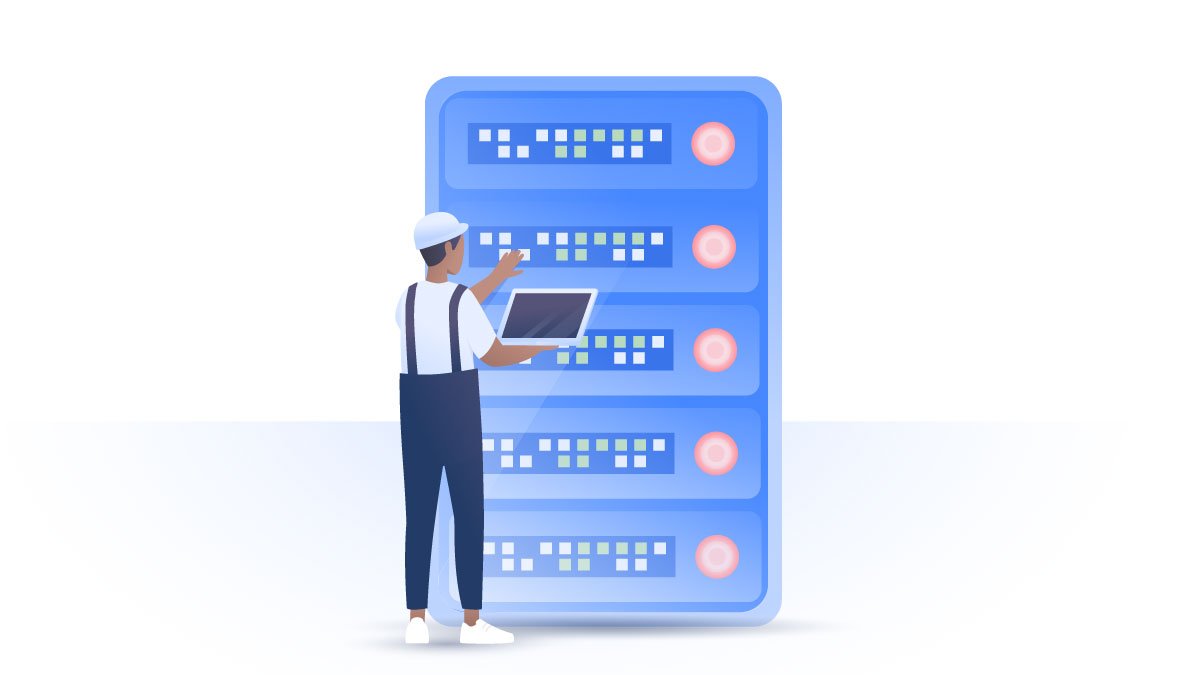How to wipe your computer hard drive
Before you sell your old computer or give it away, you need to either format your hard drive or reset it to default factory settings. Otherwise, somebody could access sensitive information that you thought would be gone forever. In this article, we’ll show you how to wipe a hard drive completely.
Carlos Martinez
Jun 11, 2019 · 3 min read

Contents
- Wiping your hard drive on Windows 10
- Wiping your hard drive on macOS
- Transform your computer hard drive
- 3 bulletproof ways to completely and securely erase your hard drive
- #1: Use Data Destruction Tools
- #2: How to wipe a hard drive with a degausser
- #3: Complete and utter destruction
- Does formatting a hard drive remove all data?
Wiping your hard drive on Windows 10
1. Back up your files on an external hard drive or upload them to a cloud storage.
2. Type Reset this PC into the Windows search bar and press Enter.

3. Select Get started under the Reset this PC section.

4. Select Remove everything

This will delete your personal files, programs, and Windows settings — you’ll have an empty laptop with default Windows 10 operating system.
Wiping your hard drive on macOS
1. Back up your files.
2. Click on the magnifying glass in the upper-right corner of the menu bar, or press Command-Space bar.
3. Type Disk Utility and press Enter.

4. Choose View > Show All Devices and select the disk you want to erase.

5. Click Erase. You might have to type your Apple ID.

6. When complete, quit Disk Utility.
Transform your computer hard drive
Planning to throw away your old laptop? You can give it a second life by transforming its hard disk into an external drive. All you need is a screwdriver to open the laptop body and a hard disk enclosure, which you can get at any computer shop for as little as $10.
3 bulletproof ways to completely and securely erase your hard drive
If you want to wipe the data from your hard drive and ensure that no one will ever see it, there are three foolproof ways to do so.
#1: Use Data Destruction Tools
To wipe your hard drive completely and securely, you should use data destruction software, otherwise known as disk wipe software. This is the best way to prepare your computer for recycling and ensure that the next user has a truly clean hard drive.
Warning: This method will also erase any recovery partition imaged on the drive by the manufacturer.
#2: How to wipe a hard drive with a degausser
Because your traditional (not SSD) hard drive is coated with magnetic material, one radical way to completely scrub your hard drive is to disrupt the magnetic domains on the drive, thus interfering with the essential storage method.
While there are many options available for degaussing (including a few Youtube videos for the homemade variety), the NSA-approved ones run into tens of thousands of dollars. A relatively cheap wand degausser can set you back about $500.
Although this method is even more effective than data destruction software, it’s not very practical for the average user.
Warning: If you want to wipe a hard drive and choose to go this route, remember that you are completely interfering with the data storage of your hard drive. This means that all the firmware will be erased, making the hard drive useless. If you want to use your hard drive again, method #1 is your best option.
#3: Complete and utter destruction
By far the most effective and 100% foolproof method for deleting your drive is by physically destroying it. The utter destruction of your hard drive includes, but is not limited to: disintegrating, grinding, smashing, drilling, melting, pulverizing, and shredding.
Of course, you should take extra precautions to protect yourself from injury.
Warning: The utter destruction of your hard drive means that neither you, nor anyone else on this or another planet will be able to use the hard drive again. This is actually the point. If you would like to use your hard drive again, please refer to method #1.
These are the best three ways to completely wipe your hard drive and keep anyone from accessing your old data. It’s for you to decide which course of action to take in order to ensure ultimate protection.
Does formatting a hard drive remove all data?
When you reset your old computer to factory settings or format your hard drive, you’re not actually erasing the data. What you’re really doing is erasing information about where the data is located. It is now “lost” on the hard drive because the computer can’t “find” it.
This means that the data isn’t gone, and with the right software and knowledge can be extracted from a formatted hard drive.
The built-in drive wiping utilities on Windows 10 and macOS are enough if you’re planning to give your laptop away to a family member or a trusted friend. When selling a laptop to a stranger, it’s better to use more secure tools to wipe a disk completely.