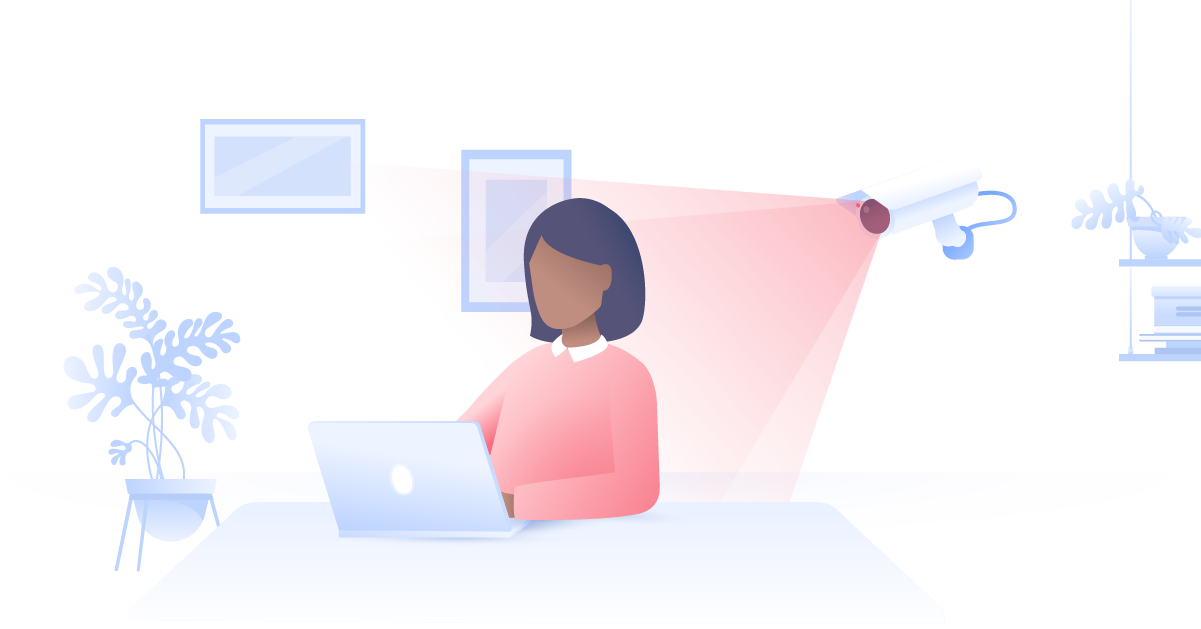What is malware?
A fake weather app that copies your online banking logins and sends them to hackers. A malicious antivirus that holds your computer at ransom until you buy a bogus “product” to fix it. These are just a few of the many types of malware out there. But what is malware? Find out below.
Daniel Markuson
Jun 23, 2021 · 5 min read
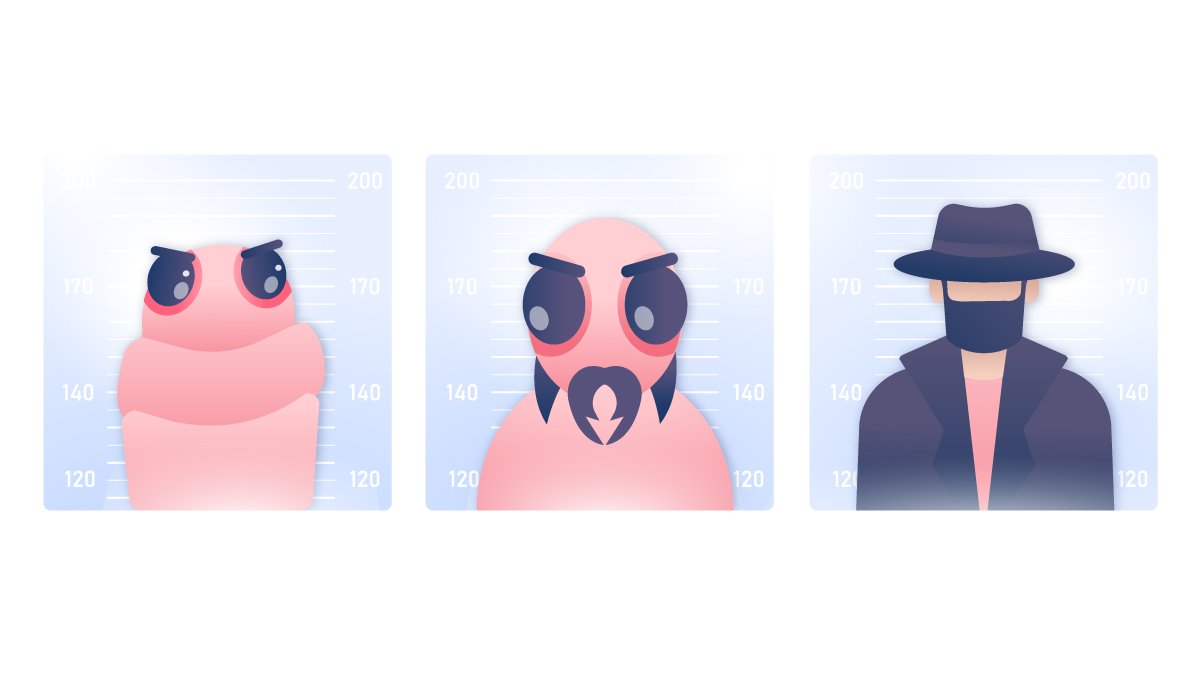
Malware definition
Malicious + Software = Malware. Malware is software designed to secretly work against the interests of the owner of a system or device. Some types can work their way into your device while others need to be planted there. Their effects vary in severity, from secretly tracking relatively harmless data to holding your device at ransom or simply destroying it for fun.
You’ll find malware of every sort below. There are countless varieties out there, so we'll stick to some of the most widespread ones as we update this list.
Types of malware
Adware
Adware is a relatively innocuous type of malware that focuses on making money rather than harming your computer. This aggressive advertising-supported software displays banner advertisements on websites and application windows.
Symptoms may vary, but the main one will probably be pop-up ads on your desktop or in programs, websites or apps that didn’t have them before.
Spyware
Spyware is made to (surprise!) spy on you. This malware hides in the background, monitoring your computer usage and Internet browsing activity. It can harvest passwords, banking details and emails, and can even perform keystroke logging or change security settings. All of the information it gathers is sent to a remote user. It can also download and install other malicious applications without your permission.
Virus
This was once considered the definition of malware. Much like a biological virus, a computer virus will spread from host to host to infect as many devices as possible. Attached to files or programs, it can be spread through Internet downloads, email, social media, or text messages.
However, a virus usually cannot infect a computer autonomously – it needs a user to run the program it is attached to. The harm caused by viruses ranges from minor annoyances like desktop wallpaper alterations to major system crashes or the complete loss of data.
Worm
In comparison to viruses, worms can seem quite innocent, as they themselves do not actually cause any damage to a system. A worm’s entire purpose is to copy itself and spread across a local drive or network.
Worms can also be paired with “payloads” designed to damage a system or extract information, but they don’t have to. The first worm, Creeper, simply notified infected users of its presence.
Trojan
Trojan malware, like the Trojan horse of Greek legend, infiltrate computers by hiding in innocent-looking programs. Once they’re in, they can create backdoors for hackers to get into your system and collect your data or even completely lock you out of your computer.
Ransomware
Ransomware is one of the most serious cyber threats due to its ability to spread quickly and cause expensive damage. Ransomware is designed to make a profit. Once the malware infects a machine through a system vulnerability, it encrypts all of the data, locking the user out. Then, it asks the victim to pay a ransom to decrypt the files.
Rootkit
Rootkits are quite dangerous because they really go for the jugular. Rootkits aim to gain the deepest admin priviledges possible on your device so they can do virtually anything without being detected or removed. You can find out more about them in our rootkit post.
Keylogger
Keylogging is the process of tracking which keys a user types to discover their sensitive passwords or monitor private communications. This can be performed by different types of keyloggers – even as stalkerware or hardware. This can make them very hard to discover as well.
Does a VPN protect against malware?
It depends on the malware and the VPN. With NordVPN, you’ll also get CyberSec, a built-in feature that flags malicious websites before they have a chance to deliver their payloads.
The encryption a VPN provides will close off numerous avenues of infiltration for potential hackers and their malware (but not all of them).
But if you want to fully protect your devices from malware, security experts everywhere will tell you the same thing: you need to use antimalware software and combine it with common sense.
How to avoid malware
It’s hard to suggest a single way to prevent any malware from penetrating your devices because of how many different types of malware there are. The most important thing is to understand that cybersecurity and privacy are important and to follow the best cybersec practices in your everyday life. Here’s what that might look like:
Use anti-malware security software: One of the most comprehensive defenses against any malicious code is a piece of reputable security software. As always, premium tools are the way to go. The best software packages are backed by dedicated teams of developers who monitor the latest threats and respond to them with updates as quickly as possible.
Become a vigilant Internet user: Learn to recognize the symptoms of malware and the shady places online that distribute it.
- Don’t ever click on any pop-ups, and make sure you’re clicking on the right “X” to close them. Sometimes they might be fake!
- Use a secure browser extension.
- Mouse-over or right-click on links before clicking on them to see where they take you.
- Always keep an eye on your URL when you browse, because even legitimate websites can get hacked. The hackers can then redirect users to a URL that looks similar but isn’t – and where visitors are far from secure.
- Some malware injects ads and hyperlinks into website text, but these will often look different from the links and ads you’re used to seeing. If you can notice the differences, you’ll learn to tell whether you’re looking at a shady website or something more malicious.
Back up your files: Maintaining frequent backups of your files may not actually prevent you from getting malware, but it will make attacks much easier and less damaging to deal with. Device resets are a nearly guaranteed way to wipe out most malware, but they’re very hard to do if every wipe means losing important files. With frequent, secure backups, that won’t be a problem.
Do your homework: Before downloading an app, read some reviews online – and be sure to find at least one negative one as well. What do they say? Are users complaining about features or performance, or are there more serious issues at play? Has anyone accused the app of being malware?
Research the most serious vulnerabilities facing your device or operating system. If you know them, you can avoid them.
Keep your software up to date: When a trusted app or your OS asks you to confirm an update, you probably should. In addition to providing feature and performance improvements, updates usually patch up newly discovered security vulnerabilities.
Change your passwords and keep them secure: Learn how to craft a strong password that you’ll remember. You can also use a password manager like NordPass so you don’t need to rely on weak passwords – it’ll remember them and secure them for you.
When you discover malware on your device and eliminate, one of the first things you’ll want to do is change your passwords.
Learn your devices inside and out: Whether it’s a smartphone or a PC, your device has plenty of built-in settings that can go a long way to make it more secure. The NordVPN app can be used on smartphones, laptops, PC's and routers, giving you better protection from malware across all your devices, especially with the inbuilt CyberSec feature.