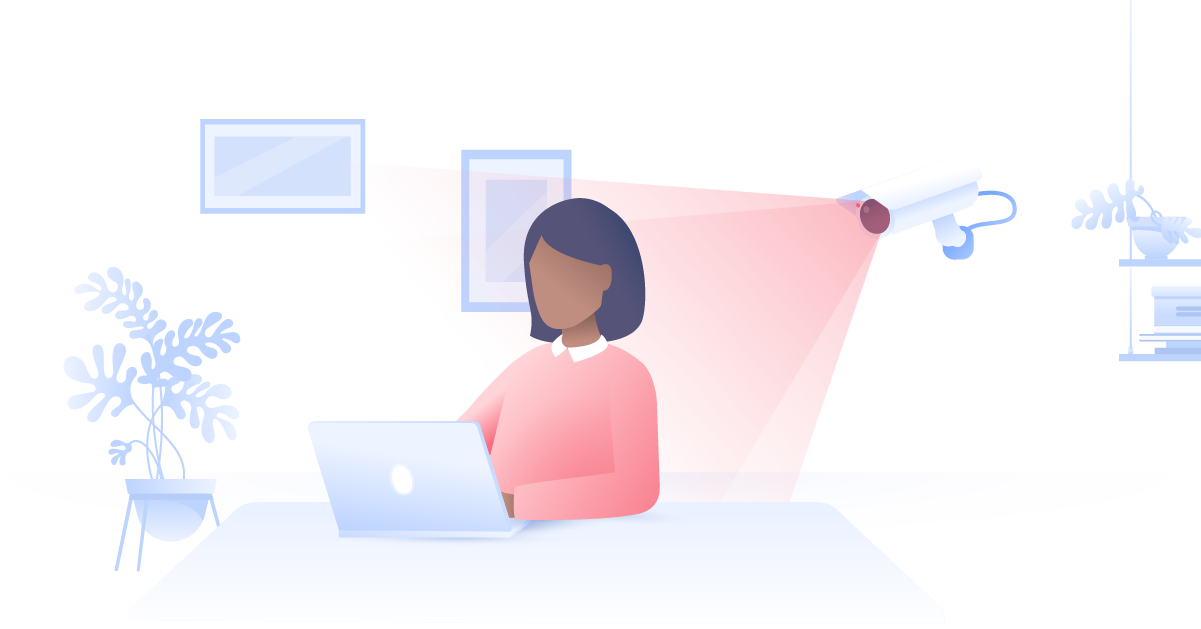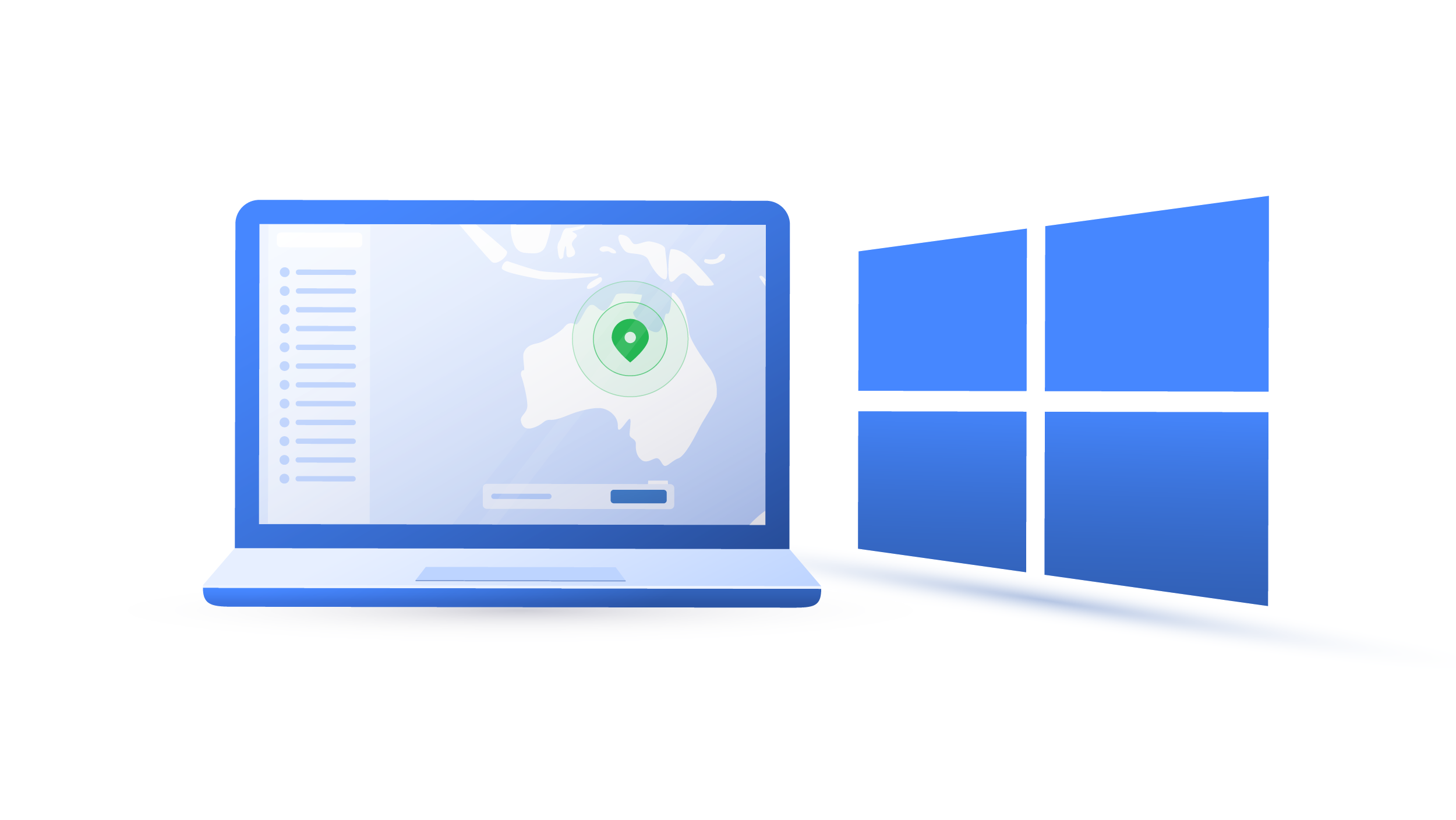What is a software-defined perimeter (SDP)?
A software-defined perimeter (SDP) hides your network infrastructure from third parties, allowing only authorized users to access certain resources. Regardless of where you are located, an SDP can improve your company’s security and mitigate the risk of cyber attacks.
Carlos Martinez
Dec 10, 2021 · 3 min read

How does an SDP work?
An SDP is a security framework, preventing outsiders from eavesdropping on your router and server infrastructure, and at the same time allowing your company’s employees to securely access the resources they need.
In traditional organizations, all employees were located in one place, so IT admins only needed to guard the “perimeter” and keep attackers away. Nowadays, employees might be scattered across different locations — even continents — which brings additional security challenges for global companies.
An SDP authenticates a user and their device and then establishes a connection between that device and the company’s servers. This means that an employee is connected to their own network and can only access certain resources, rather than connecting into a larger company-wide network.
Even if bad actors steal the user’s account, they can only access limited resources.
How are users authorized?
The whole process of authorizing a user to safely access a company’s systems looks like this:
- User authentication. The first step is to securely authenticate a user and verify that a user is who they claim to be. A simple password would be vulnerable to phishing attacks, so organizations use multi-factor authentication to lower this risk.
- Device authentication. After an SDP authenticates a user, it also authenticates a device, scans it for malware, and checks if it's running up-to-date software.
- User approval. When a user and their device are authenticated, they can access the resources needed to perform their daily tasks. Usually, there are different access levels, diversifying the company’s resources and defining who can connect to them.
- Secure access. An SDP creates a connection between a user and a resource they’re trying to access. This connection is encrypted. If you’re working in a marketing department, for example, you will only be able to access marketing-related software and material.
Why do you need an SDP?
Scalability
An SDP is a cloud-based solution, so it doesn’t require any investment into infrastructure and maintenance. This not only allows companies to save money but also scale their IT resources. Organizations can purchase an SDP as a service and add as many users to their network as they need.
Security
An SDP creates individualized perimeters for every single user, ensuring endpoint protection, access management, application security, and more. Even if an employee is working from a beach on a Caribbean island, they will still be protected and can access everything they need.
Easy management
Since an SDP is a software solution, it can be easily managed from the central location. Adding new users, changing their privileges, and managing a company’s network is easy and doesn’t take much time.
SDP vs. zero trust
As the word suggests, a zero trust security framework doesn't trust any device on a network by default. Even though a device was verified in the past, zero trust architecture still authenticates it every time a user attempts to login.
An SDP is one of the most common subtypes of zero trust security architecture.
You can also find a lot of the “SDP vs. VPN” articles online. However, these are two very different technologies and they shouldn’t be compared.
How to enhance your security
- Use strong passwords. Make sure to use uppercase and lowercase letters combined with special characters and numbers to create strong passwords. If all your passwords aren’t unique, you might be putting yourself at risk. Try a password manager like NordPass, which can generate and autofill complex passwords for you.
- Update your software. Postponing updates is never a good idea, as hackers can exploit software vulnerabilities that were patched months ago.
- Enable two-factor authentication. A password is only the first line of defense, which can be easily cracked with the right tools and knowledge. Two-factor authentication adds an extra step in the authentication process, significantly enhancing your security.
- Train your staff. Many people are still unaware of the cybersecurity risks they face, and don’t know how to deal with most common threats. Every organization should provide their employees with security training and ensure that they understand how to protect themselves.
Use a VPN. What is VPN technology? A virtual private network encrypts your internet traffic and hides your IP address, providing users with security and privacy. If you’re wondering how to choose a VPN, look for an option that provides fast internet, top-notch encryption, and userful extra features.
With one NordVPN account, you can protect up to six devices: laptops, smartphones, tablets, and more. You can even install it on your router and protect all the devices connected to your network.
Businesses can also benefit from NordLayer, which allows employees securely access resources they need.