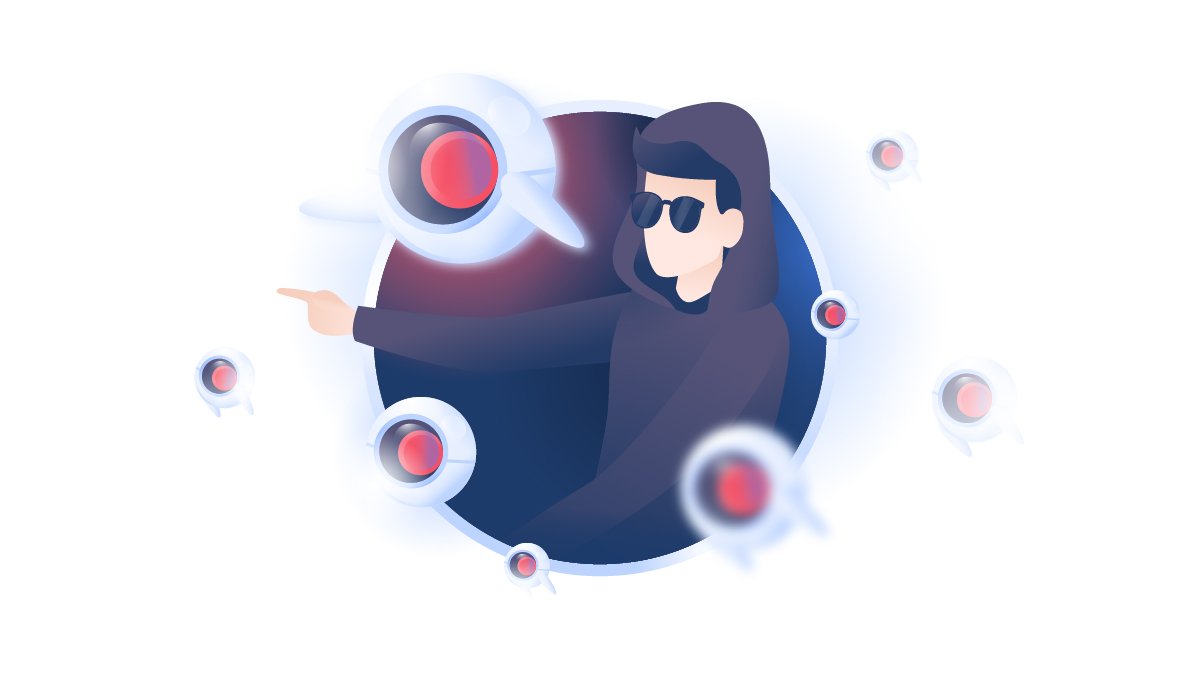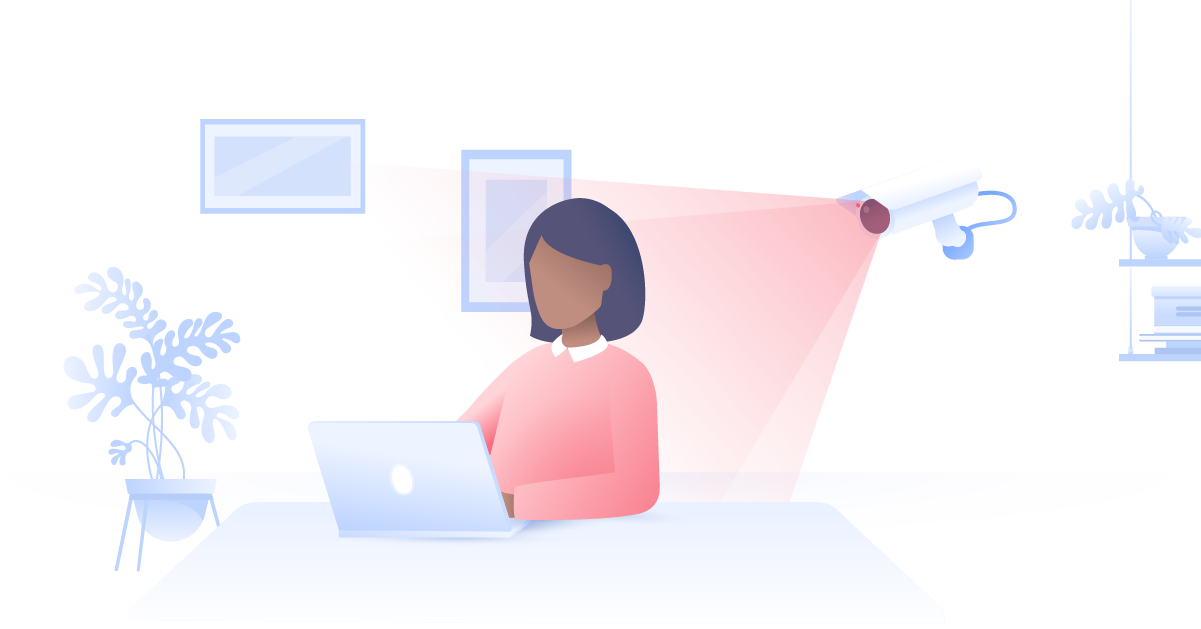How to recognize and protect yourself from riskware
Just because a program does what it’s supposed to doesn’t mean it’s necessarily safe. It may also have many vulnerabilities hackers can exploit. Find out what riskware is, the most common types of riskware, and how to deal with the potential risks.
Emily Green
Aug 28, 2019 · 3 min read

What is riskware?
Riskware is a portmanteau of “risk” and “software.” These are legitimate programs that were never designed to be malicious but can be exploited or reused by hackers to wreak havoc on your computer and your network. It can slow down your connection and impact your device performance. It can also be used to access, delete, copy, block, or modify your files and data.
Riskware examples
- Remote administration helps many companies and employees get remote technical support. For example, what if your computer starts acting up on a work trip? You’d contact your IT team and they’d use remote access to see what’s the issue. Problem solved!
However, hackers can try to exploit an already existing Remote access app and turn it into a gateway to your device. You won’t even notice that a hacker now has a full access to your computer! They can also try to use this legitimate app and install it on your device through other means. Your antivirus won’t pick up on it and the hacker will be able to use it as effectively as malware.
- File downloaders are stealthy programs that don’t contain viruses on their own, so they usually bypass antivirus software scans. Their primary purpose is to connect to the internet and download other programs. Can you trust it not to secretly download a malicious and unwanted program?
- Operating system patches optimize our devices’ performance and stop hackers from finding and exploiting new vulnerabilities. However, some patches can lead to more problems than before. For example, Apple once fixed an iOS security bug that made people’s phones more vulnerable to jailbreaking and hacking. This doesn’t mean you shouldn’t download updates, but you should follow news about your devices to make sure you’re aware of any inadvertent risks.
- Other riskware includes IRC clients, dialer programs, password management utilities, and Internet server services – such as FTP, web, proxy and telnet.
How to protect your devices from riskware

1. Prevent
The best way to protect yourself from malicious programs is prevention.
Only download programs from reputable sources and make sure to update them regularly. Also to minimize the risks use Windows Defender real-time protection or an antivirus. They will notify you if and when someone is getting unauthorized access to your device.
2. Detect
Few antiviruses can detect riskware because they are supposed to be used for legitimate purposes. However, you can try premium antiviruses or third-party malware-detecting software that may be able to detect riskware.
Regularly check the files and programs installed on your device. Do you remember downloading them? Do you ever use them?
3. Evaluate
Once you detect riskware, you need to decide whether the risks it presents can be controlled and mitigated, or whether it needs to be removed.
For example, you may not want to delete Remote Access software on your work computer that’s been installed by your employer. You know it’s there and can control who uses it to get access to your device. If you become aware of any security vulnerabilities, you can discuss them with your employer.
However, you should think twice about keeping a program you don’t remember ever downloading or using. If you do come across one, try to find out what it does. If it’s not essential for your device and you have no idea how it got there – you should probably delete it!
Want to read more like this?
Get the latest news and tips from NordVPN