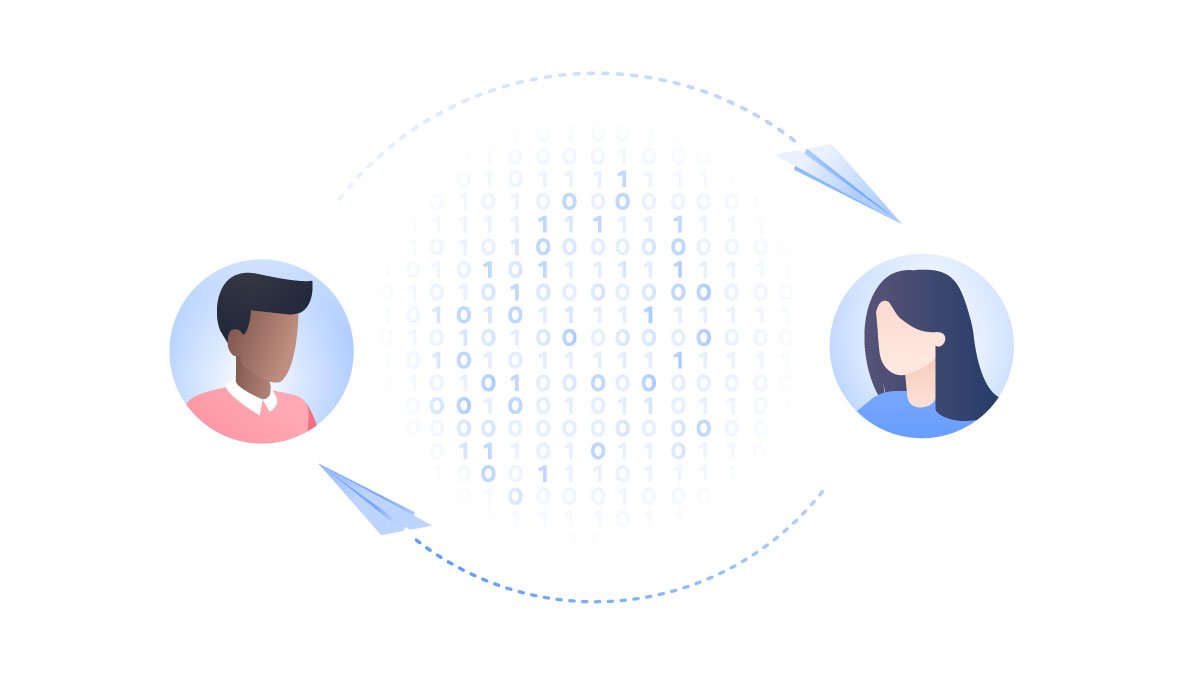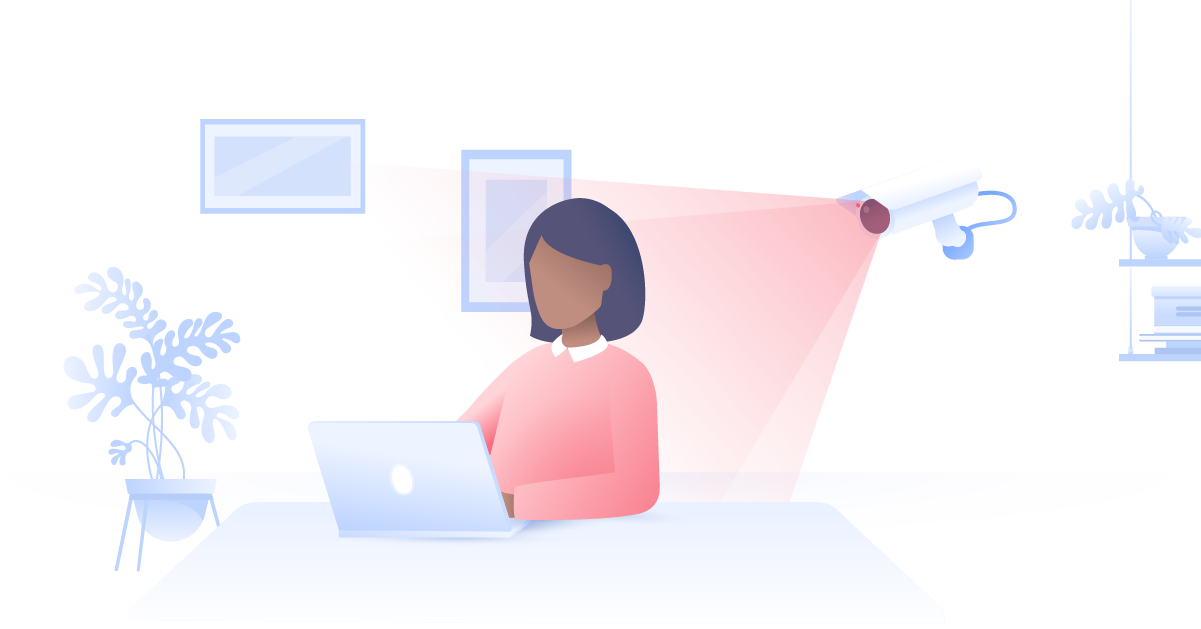Contents
What is encryption?
Encryption the encoding of a message so it can only be decoded by trusted recipients. In computing, this means using algorithms to make your data indecipherable for anyone who might illegitimately get hold of it.
Why should you encrypt internet traffic?
You should encrypt your traffic for the following reasons:
- Unencrypted data is like plain text, which can be intercepted by snoopers. Anyone from an internet service provider (ISP) to a government agency or a cybercriminal can see your traffic;
- Even if you’re not doing anything that’s against the law, someone might track you for other purposes;
- An ISP might track you to see whether you use a lot of data or stream too much. If you do, they can limit your bandwidth;
- A government agency might check if you visit restricted websites.
Data is a valuable commodity, so there is always someone interested in what you do online. Encryption is one of the most reliable ways to safeguard your online privacy.
Encrypting your internet connection
#1 Use WPA2 encryption
Check your router and Wi-Fi settings and make sure the WPA2 encryption protocol is on. While there may be other protocols such as WEP and WPA available, they are outdated and may be vulnerable to hackers.
The procedure might differ across different router models. However, you will probably have to access your router's control panel by entering its IP into your browser. Find your router’s IP by following this guide. Then find its security settings and choose WPA2-PSK. Also, don’t forget to protect your network with a strong password. You can find some tips here. Naturally, this only encrypts the traffic on your local network, but it's an important start.
#2 Use Tor browser
The Tor browser encrypts your traffic three times via three different decentralized nodes. Every single node is maintained by an independent volunteer who removes only one layer of encryption so that no one can see the full message. As the volunteers are not interrelated, there is almost no chance that someone will get hold of the whole message.
However, due to the complicated process, it slows down your internet connection. Also, it’s not very transparent as there is no oversight over node maintainers. Tor's primary focus is anonymity rather than privacy.
#3 Use browser extensions
There are numerous browser extensions that can add additional protection to your internet connection. For example, they may upgrade your HTTP connection to HTTPS or send your traffic through a proxy.
As usual, be cautious with third-party apps. Only download them from reliable sources and always make sure they don’t track your data or gather info. Be sure to check their privacy policies and research them online.
#4 Use end-to-end encryption for instant messaging
Some messaging apps use end-to-end encryption (E2EE). It encrypts your message all the way from the sender to the receiver and no third parties can intercept it. Both the sender and the receiver have public and private keys needed to decipher the message. The message can only be unlocked if you have both keys.
Not all IM services support E2EE, while some of them don’t offer it in their default settings. We suggest choosing more privacy-oriented messaging services that do use this kind of encryption. Some of them even have ‘burner messages’ meaning you’ll leave no trace of your communication. Check our list of the most secure messaging apps.
#5 Use encrypted email services
Similarly to IM, you can also encrypt your email communications.
There are lots of email services that provide additional layers of safety and anonymity. They may offer you temporary email addresses, or ‘burner’ messages, which delete themselves after a certain amount of time. Check our list of the best anonymous email services.
#6 Use a HTTPS
Web servers use the secure HTTPS protocol to communicate with websites. It uses TLS encryption methods and authenticates both communicating parties and checks whether sent data has not been breached.
However, not all websites use HTTPS (unless you enable it through browser settings and third-party apps). Also, third-parties can see that you visited the HTTPS websites, they just can't see what you did there. Thus, we recommend you to use it in combination with method #7.
#7 Use a VPN
The best and most comprehensive way to encrypt your online traffic is to use a reliable virtual private network (VPN). A VPN encrypts all of your online traffic by using sophisticated algorithms and hides your virtual location by routing your traffic through remote servers. This way you can browse safely and privately.
However, we don’t advise using free VPN services as there’s usually a catch. Make sure you use a reliable provider that has a no-logs policy like NordVPN and uses top-notch encryption. We've also received high marks from VPN reviewers.
You can also set up a VPN router to protect all of your network devices. Learn how to set up VPN on your home router by following this guide.
#8 Use NordLocker to encrypt your files
While it‘s vital to encrypt your traffic, we also strongly suggest you protect your offline data as well. If you encrypt it at rest, even if somebody gets hold of it, they won't be able to access, edit or otherwise manipulate it.
For this purpose try NordLocker. It uses state-of-the-art cryptography, a zero-knowledge policy, and is easy to use. Also, it not only encrypts files in your hard drive, but you can also encrypt your documents in cloud, email, WeTransfer etc. It does not encrypt your traffic in full, but it can safeguard the files you send online.
Encrypt your internet connection now and enjoy a safer world wide web.