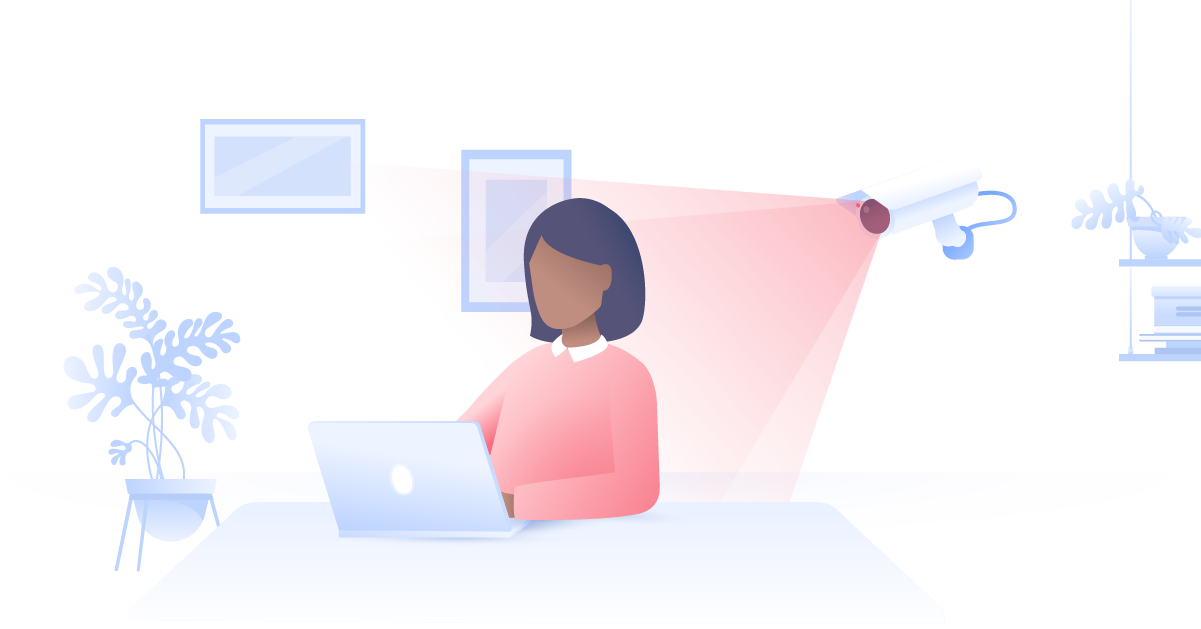Delete your Telegram account permanently in 5 easy steps
Telegram is a secure messaging app that provides end-to-end encrypted messages, video calling, VOIP, and file sharing. With privacy high on everyone's agenda, the demand for total-security is fierce, with little tolerance for anything that might fall short.
Elle Friberg
Jan 22, 2022 · 5 min read

Contents
Whether you've found another messaging app, or ended up with far too many of them, deleting your Telegram account might be the only option.
Unfortunately, Telegram doesn't have a deactivation button within the app. Luckily we've found two simple ways to permanently delete your Telegram account, which we outline below.
Why you might want to delete your Telegram account
Telegram is famous for being a secure alternative to other popular messaging apps. In most cases, we recommend using Telegram, but its understandable why some might want to delete their account:
- Telegram has experienced a few security issues, involving hackers and metadata leaks. In 2017, hackers spread malware to Windows computers via Telegram. It has also been deemed unsafe by organizations like Stiftung Warentest and the Committee to Protect Journalists. While Telegram is still quite secure, some might want to switch to other secure apps;
- Telegram allows anyone to delete any chat messages without notifying the author. This gives participants less control over their conversations and could facilitate manipulation, since the person you chat to might alter the chat’s content by removing your messages;
- Telegram relies on MTProto, an unproven messaging security protocol. Numerous cryptographists have criticized it as not being secure enough, especially since an open-source version has not been provided. Users may want to find a messaging app with a more transparent structure.
Always use the NordVPN app to protect your personal data online. It encrypts your information while its in transit, hiding it from snooping ISPs and government trackers.
Leaving Telegram is irreversible, so here are a few points to consider before your account is deleted permanently:
- Deactivating your Telegram account will permanently delete all your contact lists, messages, groups, and channels.
- Deactivation can’t be undone.
- Even if you sign up for Telegram again, all your messages, channels and contact lists from your previous account won’t be restored.
Can I recover my deleted Telegram account?
After deleting your Telegram account, you won't be able to recover any associated data like chat history or contacts. To use Telegram again you'll have to create a brand new account with your phone number. Your old account will be disabled forever, it's all part of the deletion process.
How to export your data before leaving Telegram
Luckily, Telegram has made this process incredibly easy. Just make sure you have a device on hand that you want to save your chat logs to.
- Open the app and find Settings.
- Click on Export Telegram Data.
- Find the Export Chat History option, then choose exactly what data you want to export.
Now just pick the device to export your Telegram data.
Two ways to deactivate Telegram account
As you might have noticed, there is no option to deactivate your account instantly within the Telegram app. This is because the deactivation process involves both visiting a dedicated webpage and taking action in the app. You can also set your account to auto-destruct. This option requires less effort but takes a little longer.
Read on to learn more about both options and choose one that's best for you.
#1: Adjust account self-destruction settings
As a part of its security features, Telegram accounts are set for self-destruction after a certain time of inactivity. A default period is set to 6 months, meaning that if you don’t log into your Telegram account within that time, it will be deleted and your conversations will be gone forever.
You can’t disable the feature, but you can adjust the time after which your account would be deleted, ranging from 1 to 12 months. One of the ways to get rid of your account is set it to self-destruct after a month and then just wait. You can do so by following these steps:
- Open your Telegram app and go to Settings. Choose Privacy & Security.
- Scroll down and tap If Away For.
- Choose 1 month and that’s it!



If you don’t want to wait for your account to self-destruct, you can take delete your account manually.
#2: How to delete your Telegram account manually
As you might have noticed, there is no option to deactivate your account within the Telegram app. Instead, you'll have to visit a dedicated webpage.
- Go to the Telegram Deactivation Page on any mobile or desktop web browser.
- Enter the phone number you signed up to Telegram with and click Next. Important: make sure you type your number in the international format: +(country code)(city or carrier code)(your number).
- If you have entered your phone number correctly, you will receive a message in your Telegram app (not SMS) with a confirmation code. Now head back to the Deactivation Page opened in your browser, enter the received code to the respective field, and hit the Sign In button.
- Now the page will ask why you want to leave Telegram. Since this field is optional, you can point out your reasons for quitting and give feedback or proceed by leaving the field blank. Whatever you choose to do, click 'Done' afterwards.
- Telegram will ask you to confirm that you want to get rid of your account. If you are sure about your decision, click 'Yes, delete my account' in the popup window.



That’s it! Your Telegram account is deactivated.
If you decide to use Telegram again, you might not be able to create a new account for several days after deactivation, so you’ll have to wait a bit to sign up again.
How to enhance your online security
Protecting your personal information is paramount to your safety, and since opening a Telegram account requires you to give your phone number, you could be left vulnerable to sim-swap attacks. What's more, Telegram's end-to-end encryption is only provided as a default setting within the Secret Chats option. This means that your regular chats and personal information are stored on Telegram's standard server-client encrypted cloud. Only Secret Chats are protected by an extra layer of client-client security, where your data is stored separately from the Telegram server and can only be accessed via the device of origin. That’s why you should always use a VPN to keep your device security extra sharp and help prevent any potential data leaks.
The NordVPN app masks your IP address, preventing anyone from knowing your whereabouts and identifying you. By routing your traffic through an encrypted tunnel, your online activity and data is hidden from ISP trackers and potential hackers.
If you’re looking for the ultimate privacy, use NordVPN whenever you go online. You can use NordVPN on up to 6 devices with just one account.