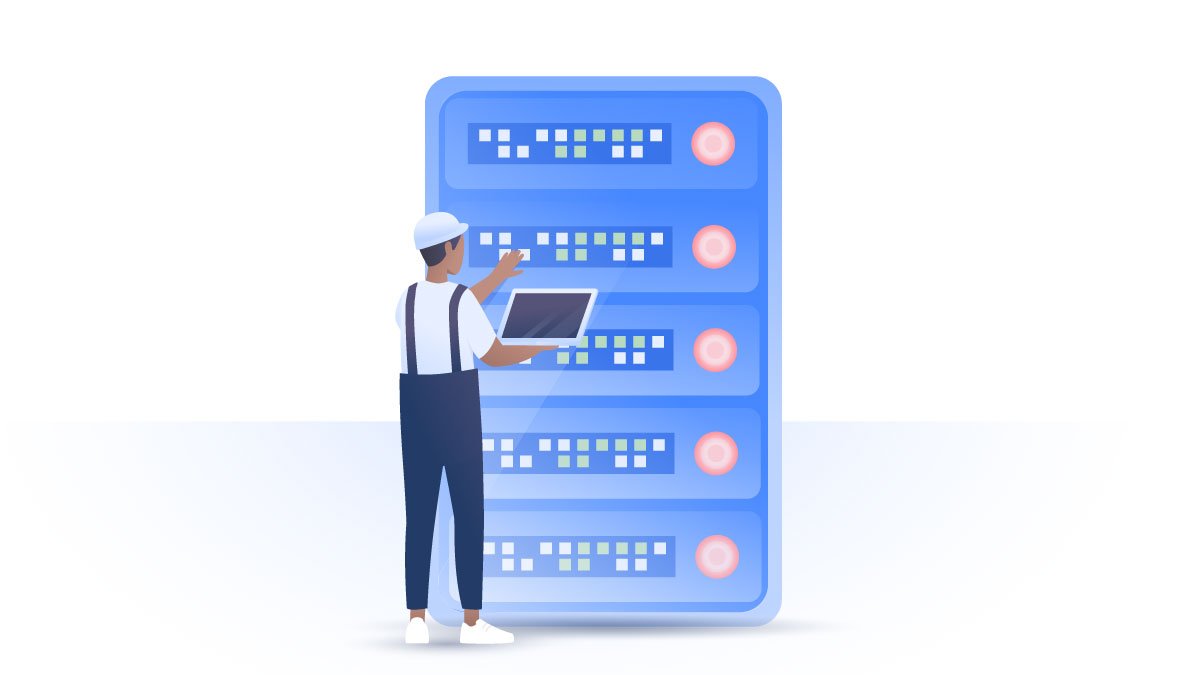Browse privately with the NordVPN extension for Microsoft Edge
Now you can download the NordVPN Edge extension from the official Microsoft add-on store. Browse privately, shield your identity, and reduce resource-heavy ads with a single streamlined extension.
Zen Bahar
Dec 14, 2021 · 3 min read

Browsing without a VPN leaves all of your online activity visible, even if you use a private browsing tab. The NordVPN Edge extension encrypts your browser traffic to stop others from intercepting your personal information.
It also hides your IP address so your ISP can’t monitor your internet activity or sell your data – which often contributes to intrusive ad targeting. With no manual setup, simply hit the ‘Quick Connect’ button to instantly secure your Microsoft Edge browsing.
Full VPN security packed into your Edge browser
Unlike the NordVPN app which encrypts your entire device traffic, the NordVPN extension app for Edge only secures your browser traffic on Microsoft Edge, letting you use your real IP address for other connections on your device.
The extension for Microsoft Edge includes all of the security features of NordVPN, including:
- AES-256-bit encryption for maximum privacy
- 5200+ servers in 60 countries
- Quick Connect
- Record-breaking speeds
- Malicious site blocking with NordVPN’s ad blocker
Use NordVPNs Edge extension to watch movies and sports securely
The NordVPN Edge extension hides your IP address and lets you change your virtual location. This means that by connecting to different servers around the world, you can keep your home location when you’re abroad.
Stay safe on public Wi-Fi
Public Wi-Fi hotspots aren’t always encrypted so attackers can easily infiltrate your traffic. Before connecting to free Wi-Fi in hotels, airports, shopping malls, and cafes, use your NordVPN extension for Edge. That way, your encrypted traffic and personal information will appear as useless gibberish to any spies.
Protect yourself against IP leaks
Microsoft Edge won’t let you disable the WebRTC protocol, which reveals your IP address. Your IP address could potentially reveal highly sensitive information about you, which you certainly don’t want in the wrong hands.
The good news is that the NordVPN Edge extension blocks the WebRTC protocol, reducing the risks significantly.
Browse without buffering
Easy to use and lightning fast, you won’t have to tolerate constant buffering with the Edge extension.
We also don’t apply any bandwidth restrictions, which can be a common cause for buffering issues.
Avoid malicious websites
The NordVPN extension for Microsoft Edge comes with our inbuilt Threat Protection feature. Threat Protection warns you before you visit websites known to host malware, so you’re always at a safe distance from lurking cyber threats. And with phishing scams on the rise year after year, inbuilt protection like this is a no-brainer.
How do I get the NordVPN Edge extension?
You can download the NordVPN Edge extension for your device here:
Once you’ve downloaded and installed the extension, fire up your Edge browser, open the NordVPN extension page, and click Get. Once it’s installed, press Launch and sign in.
Now you can instantly secure your Microsoft Edge browser traffic by clicking the NordVPN logo in the top-right corner of your browser and pressing Quick Connect.