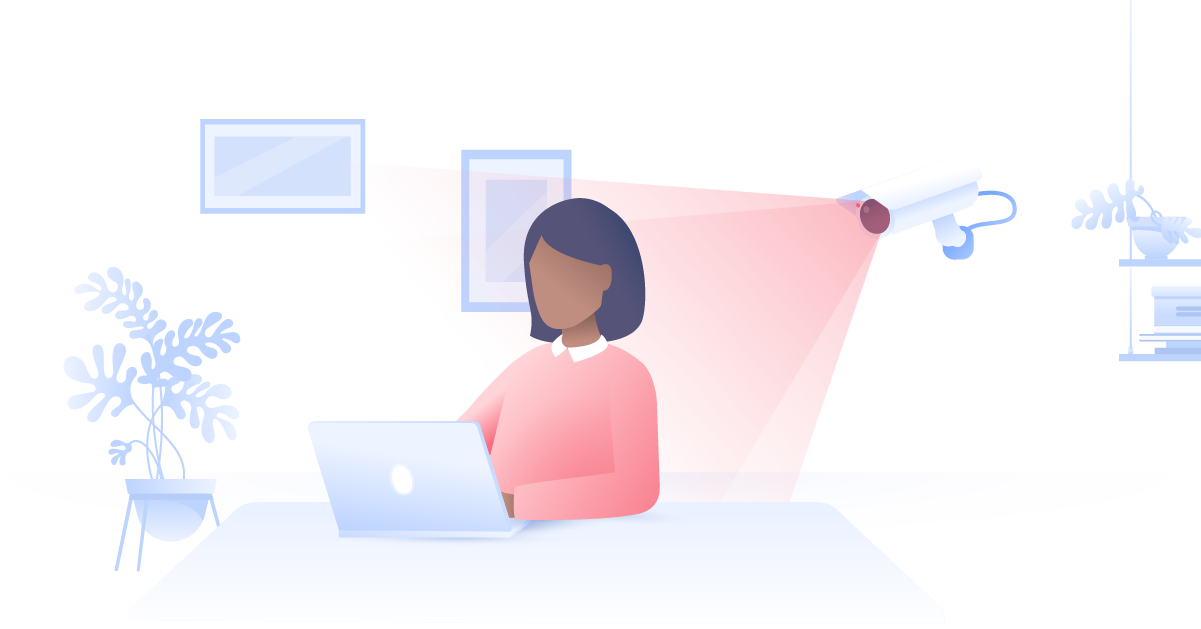What is an attack vector?
Someone has managed to break into your network. You’ve managed to contain most of the damage – now it’s time to figure out how this happened. Did the hackers take advantage of shoddy credentials? Perhaps the attack came from the inside? Or maybe your network simply has poor security protocols? These are all examples of attack vectors — here’s what you can do to stop them.
Charles Whitmore
Feb 02, 2022 · 3 min read
What are attack vectors?
An attack vector is a path, method, or means by which a hacker can break into a computer system. Once one or more attack vectors have been launched, cybercriminals can gain access and exploit the victim for all they’re worth — whether for blackmail material or financial gain.
Attack vectors are typically defined through a number of different methods. A hacker exploiting the outdated credentials of someone’s network is technically an attack vector. Using social engineering to trick and redirect a victim to a malware-ridden site could also count as an attack vector. Attack vectors can also be known as threat vectors — the terms are interchangeable.
Attack vector vs attack surface
“Attack vector” and “attack surface” often get mixed up but, no worries, the distinctions are very clear. While an attack vector can be defined as any means by which a hacker could break into a computer network, an attack surface is the culmination of all the vectors used.
An attack surface is used to represent all the angles of attack a network or system can be approached from. While the attack vector will list how it can cause harm to a system, the attack surface will list all possible items that could potentially be exploited.
What are the most common attack vectors?
By understanding the different types of attack vectors that you need to stay aware of, you reduce the risk of becoming a victim to tech-savvy criminals. Remember, the best defense against cyber criminals is knowledge. By detecting the signs of a potential attack-vector exploit, you can prevent it from happening.
Here are some of the most common attack vectors that you should remember:
Attack vector examples
Phishing. With the use of social engineering, phishing attacks are some of the most common attack vectors. By masquerading as an official institute or other legitimate company, hackers can trick you into clicking a malicious link. A victim of a phishing attack could be hoodwinked into entering their banking details into a fake site.
Compromised credentials. The results of a phishing attack can often lead into the compromised credentials attack vector. By using stolen (or unwittingly given) credentials, a hacker won’t even need to brute force their way into a network.
Ransomware. Ransomware is malware that has been injected into your system to disable some processes until you provide the hacker with what they want — typically money. A hacker can encrypt your files and only provide the decryption key once their instructions have been followed. The ransomware attack vector can wring potentially thousands of dollars worth of cryptocurrency from a victim.
Internal threats. The internal threats attack vector is defined by employees exposing important network details to a malicious actor. Sometimes, the attack will come from the employee themselves. These wronged employees can cause devastating damage by already having access to the most sensitive internal systems. Once that data is exposed, all hell may break loose online when a company’s lacking cybersecurity is revealed.
Weak encryption. Encryption is key for keeping data private online. When you have a weak encryption protocol or no encryption at all, a hacker can easily exploit this attack vector to steal important credentials.
How to prevent exposure to attack vectors
When it comes to cybersecurity, knowledge will save you more than anything else. Phishing attacks (which could implant ransomware) are easily avoided by just paying attention to the signs. Let’s say you follow a link sent to you from an unknown source. When you arrive at the website, it looks identical to your banking site.
Look at the domain bar. See the padlock next to the site name? Click it. If you’re now presented with options to check the security certificate, it’s a good indicator that the site is legitimate and protected with TLS encryption. If you can’t click on the padlock and it’s merely an image, you should probably leave the website at once.
When it comes to shoddy encryption, there’s no better way to prevent exploitation of that attack vector than with NordVPN. When you redirect your traffic through a VPN server, your activity will be hidden behind next-level privacy protection. Even if a hacker were to try and brute force their way in, it would take them literally thousands of years with current technology.